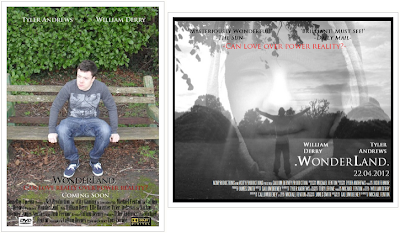Before we dived straight into our main trailer, we produced our plot for it and presented this to our teacher and peers. The plot went down well and we gained some further feedback from our teacher Mr Morris who gave us points on aspects we needed to think about and tackle.
What we got back from this was the plot was very complex and sound and something that relates to a niche market with regards to target audience. He thought there was a strong connection between our plot and Trainspotting however thought Alice and Wonderland shouldn't be regarded as an inspiration as much as Trainspotting. He also made us aware about the locations, and how autumn was upcoming and therefore we needed to film soon in order to keep continuity, as well as to respect others when in the graveyard. We aimed to have some outsiders of the group help us with acting and he made us aware that a lot of work was needed in order to get everyone available.
After hearing him list a number of aspects that needed to be looked at, we understood the work at task and what was needed to do in order to produce a successful film trailer.
Here is a shot of the video for Mr Morris' feedback. (Click to enlarge)
Rather than record straight through, we thought it would be wise to present some clips to our peers and teachers hoping for some feedback from them, checking if were along the right lines. The feedback received was fairly positive indicating what was good and how we could improve. We presented three clips to the class, these were;
· Rob and Alice bench scene
· Rob walking up.
· Daryl Snorting Scene (Sherbet)
What we leant going into the next stage of recording was how it important the camera angles are and how a range would be most applicable. From this we learnt not to make the clips too long as these can affect the flow of the trailer and create a dull look when watching. Furthermore it was important that we took these aspects and incorporated them into the rest of the clips.
Here shows the feedback for these clips. (Click to enlarge)
A couple of weeks after this we produced our first draft for our trailer and we again presented this to our media teacher and peers. We managed to incorporate everything our teacher said however we didn't receive the positive feedback we hoped for.
The feedback for this can be found here and it was clear that we had to produce a lot of work in order to improve. We were told there was a number of scenes that didn't go well and the sequential order of the film along with the music didn't work, something that we aimed would work from the beginning. The main point behind this was that they weren't understanding the trailer and looking back we can see why with an order of clips that produced no real end product and plot. As well as this point, there were other smaller aspects that could be improved.
What we learned from this was how important it is for the audience and decoders to understand the storyline, because without it no one will want to see the film. Taking this into account, we took the detailed points and aimed to make improvements for our trailer.
What we learned from this was how important it is for the audience and decoders to understand the storyline, because without it no one will want to see the film. Taking this into account, we took the detailed points and aimed to make improvements for our trailer.
Here is a screenshot of the intial draft along with some feedback underneath.(Click to enlarge)
About a week later the second version was edited with us trying to incorporate the feedback where necessary.
Here is a screenshot for the second draft along with some feedback underneath.(Click to enlarge)
What we gathered from the second draft was we had improved on the sequential order, however were still lacking on providing a complete understanding of the trailer. We were also made aware of smaller aspects that could be added in order to improve. The feedback we focused on most was;
· Make a black/white contrast to differentiate between the past and present – It was thought that by signifying the present and the past this would challenge the normal forms and conventions and give a better understanding of the trailer.
· Make him walk slower through the graveyard in the initial scene – It was thought Rob was walking too fast for someone coming back from a funeral. With that in mind we aimed to slow him down, giving a more sluggish look.
· Either take the scenes out that saw Rob on the bench, or cut it down. – It was thought that the scene of him on the bench by himself was too long for a trailer, so would either have to be cut down or removed.
· Produce a montage of clips – Within our trailer we didn’t have a short montage of clips something that his seen in almost every trailer to help it flow. Furthermore we aimed to re-arrange the final clips of the trailer into a fast sequence to end.
After taking this all on board, we went off and tried to incorporate these aspects into what would be our final trailer. We did these over two weeks trying to allocate ourselves a good range of time to produce it. However after showing the trailer to a friend he made the point the song was ‘dull’ and after hearing his point of view we agreed. With this in mind, we listened to a range of songs using YouTube and came to the agreement of 'Justin Timberlake-Cry Me a River'. We thought this song worked well throughout and provided a stronger more enticing flow during the montage scene.
It's clear from the range of feedback given, that as a group and individuals we learnt a lot about the important of certain aspects when making an trailer. Furthermore it's imperative that these aspects provide a film trailer that entices the audience into watching and supports the storyline and plot of the actual film.
Like our trailer, audience feedback was key to both my ancillary texts. By asking people what they thought of my work allows me to make improvements and gain knowledge on what’s good.
The first ancillary texts I produced to gain feedback on was my poster. I presented this feedback via a blog post found here calling this my initial draft. Through comparing my initial poster with my finished one, it’s clear that a numerous changes have occurred all through the aid of feedback.
Staying with the presentation format of my trailer, I presented my initial draft to my peers and teacher and like the trailer; the feedback did hold both positive and improvements. I was made aware of how well the credits and text looked with a good font used, however the picture came under scrutiny the most. It was said that the picture was too bright and therefore the actor’s names were hard to see. With this in mind, it was suggested I gain a new picture that doesn’t over power the text like this, however it would come at a cost.
To have any idea how to approach what picture to take, I did some research and found 'Shutter Island' to be something I wanted to follow. With this in mind I based my poster around this, fading in two separate picture, one of the characters face and another signifying a location. I also decided to make the colour black/white something that combined with the effects used within the trailer.
After completing this, the feedback received was a lot more positive with the new one looking considerably different to the old.
Here signigies the difference between the initial and finished posters. (Click to enlarge)
What I learnt from this is how important it is for a poster to be easily read, with it being very imperative that nothing is interfering with the text. Another point learned is that the picture needs to relate to the trailer aiming for a combined effect between the two. If this isn't the case it could reflect nothing about the film, the main point of a poster.
To mix up the advertising I wanted to produce a cover with Daryl, the second most prominent character within the trailer. I wanted to challenge the normal forms and convention used for this and therefore went for a fresh character that the audience wouldn't of seen as much about.
About a week after this I produced my initial draft of my magazine cover. Like the poster I asked my peers and teacher to help me with some feedback for this. This feedback can be found here and alliterates mostly about the size of the text for certain aspects. What they thought was the masthead and magazine article could be a bit bigger and stretched in order to attain dominance on the page. This way the decoders could clearly understand the name of the magazine and the main article.
A second aspect they mentioned was that the magazine was tough to differentiate as a film magazine and therefore needed something to put this right. They mentioned perhaps a film reel with little images of the film on it, helping support the main magazine article. I like the idea and aimed to include this when make improvements.
After completing the second and final magazine cover I aimed to include these aspects and thanks to audience feedback finally produced the finished magazine cover.
Here shows a compariatve look betwen my initial and finished magazine covers. (Click to enlarge)
What I learnt from producing the magazine cover was the importance of bold text. With there being many magazines within the market, it's important that mine would be able to compete and therefore grab the eye of the potential buyers on the shelf. With that in mind, by providing good bold text with a reasonable image my magazine could have a good chance of selling.
Summary of what I learn through the project
· How important it is to appeal to target audience when producing a trailer.
· How important the storyline and plot is within a trailer.
· How important a poster must combine and relate to the trailer.
· The image needs to reflect the characters within the trailer.
· How important is it to reflect bold text and a strong image.
· How important it is to distinguish the cover as a film magazine.